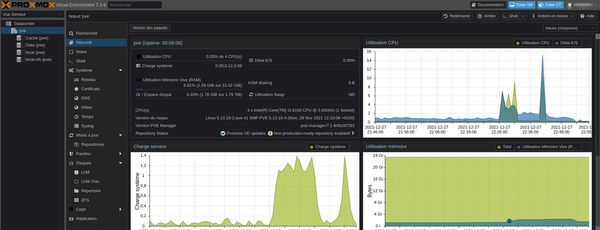ProxMox 4 : autoriser OpenVPN (tun) dans un CT LXC
Installer OpenVPN dans un container LXC sur ProxMox 4.x nécessite de modifier le fichier de configuration du CT et le CT lui-même. En effet le dit CT doit pouvoir créer une interface virtuelle TUN.
Pour installer OpenVPN sur le CT 150, il faut éditer le fichier /etc/pve/lxc/150.conf pour lui ajouter ceci (merci ArchWiki)
lxc.cgroup.devices.allow = c 10:200 rwm
Ce qui donnera une configuration de ce genre
arch: amd64 cores: 1 hostname: VPNPlex2 memory: 512 nameserver: xxx yyy net0: name=eth0,bridge=vmbr0,gw=zzz,hwaddr=xxx,ip=xxx/24,type=veth ostype: debian rootfs: local:111/vm-111-disk-1.raw,size=8G searchdomain: xxx swap: 512 lxc.cgroup.devices.allow = c 10:200 rwm
On peut maintenant démarrer le CT puis modifier son fichier /etc/rc.local comme ceci (le code entre # … does nothing et exit 0)
#!/bin/sh -e # # rc.local # # This script is executed at the end of each multiuser runlevel. # Make sure that the script will "exit 0" on success or any other # value on error. # # In order to enable or disable this script just change the execution # bits. # # By default this script does nothing. if ! [ -d /dev/net ];then mkdir /dev/net fi if ! [ -c /dev/net/tun ]; then mknod /dev/net/tun c 10 200 chmod 666 /dev/net/tun fi exit 0
Pour terminer, arrêter/démarrer le CT depuis ProxMox (Manager ou CLI) afin que le script soit pris en compte au boot. Et c’est tout, nous avons alors bien “tun”
root@VPNPlex2:/dev/net# ls tun