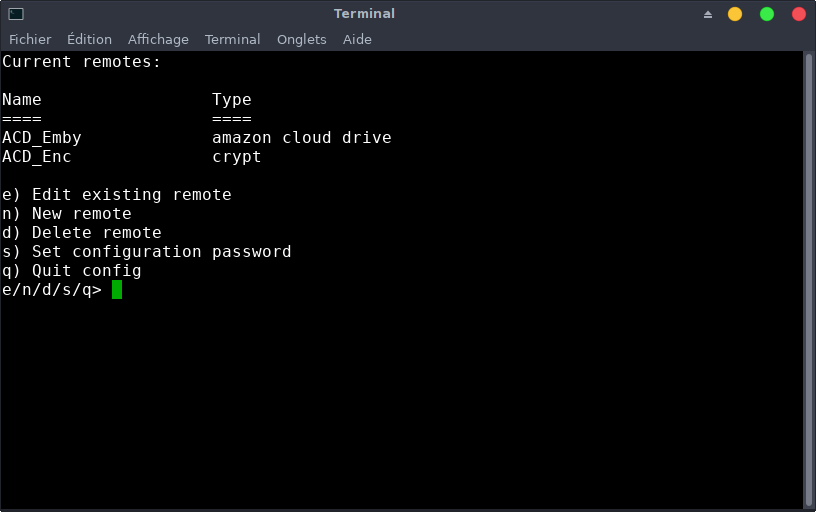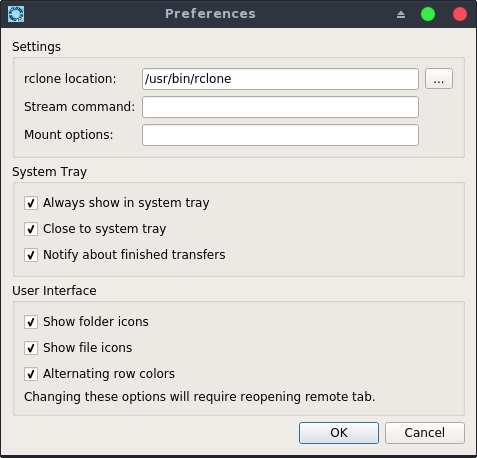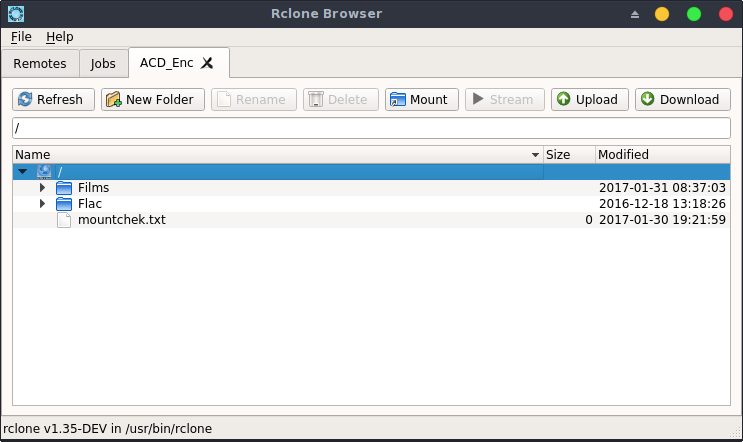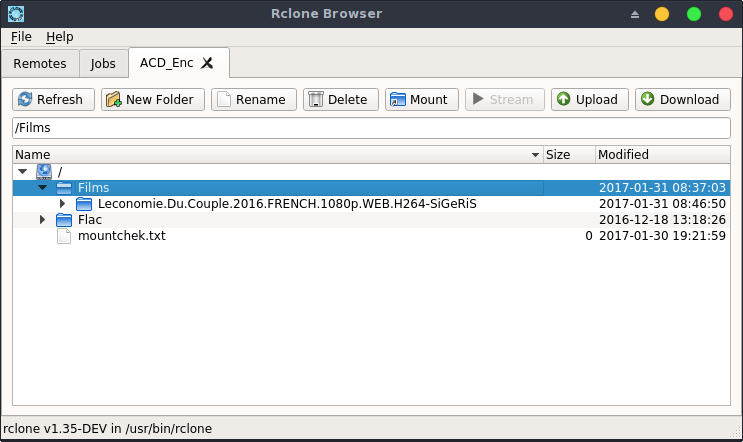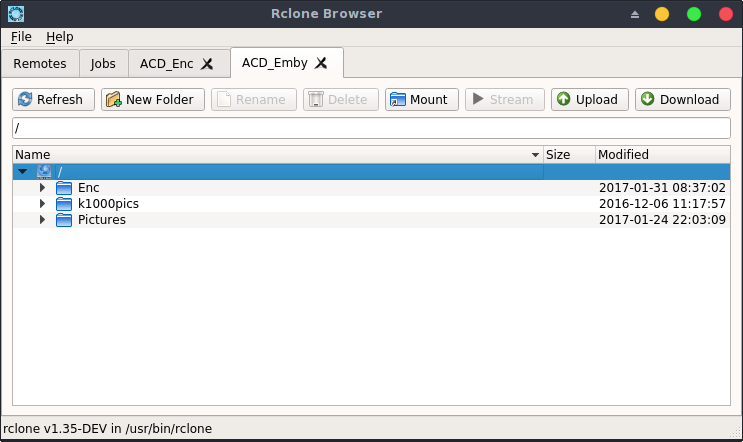rClone Browser (Windows, Linux, OSX) : rClone en mode graphique
Merci à Xavier pour la découverte, à Martins Mozeiko pour la création/publication sur GitHub et AUR.
rClone-Browser est un GUI, une interface graphique, pour rClone (avec support du chiffrement). Tout récent, il peut encore comporter des bogues. Je vous laisse regarder le GitHub pour l’installer/construire. Voici les fonctionnalités
- Allows to browse and modify any rclone remote, including encrypted ones
- Uses same configuration file as rclone, no extra configuration required
- Supports encrypted
.rclone.confconfiguration file - Simultaneously navigate multiple repositories in separate tabs
- Lists files hierarchically with file name, size and modify date
- All rclone commands are executed asynchronously, no freezing GUI
- File hierarchy is lazily cached in memory, for faster traversal of folders
- Allows to upload, download, create new folders, rename or delete files and folders
- Can process multiple upload or download jobs in background
- Drag & drop support for dragging files from local file explorer for uploading
- Streaming media files for playback in player like mpv or similar
- Mount and unmount folders on macOS and GNU/Linux
- Optionally minimizes to tray, with notifications when upload/download finishes
C’est donc très complet ! Voici ce que ça donne sur Archlinux
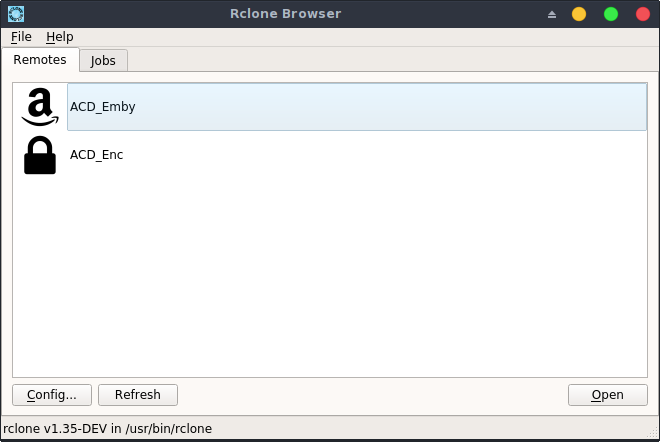
Cliquer sur Config lance alors le paramétrage de rClone